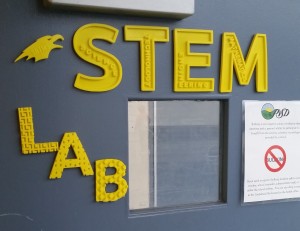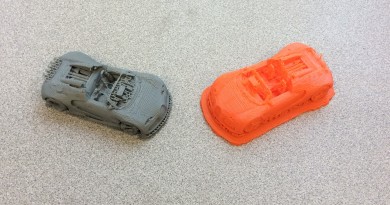3D Print – STEM Lab
Creation: S T E M L A B
Designed using: Google Drawing, Tinkercad
Time to print: ~4 hours each leter
This was a fun project to further embellish my classroom. The classroom door still officially says Library, so something clear was needed to show that this space has now been turned into the STEM Lab.
Each of these letters was created in Google Drawing because I wanted to be able to control the font for the large letters.
When importing the image into Tinkercad, I actually had to import the letters twice. Saving the Google Drawing as an SVG file would save the footprint of the letter, which is what I used for the final back of each letter. Because I wanted the raised edges around the letter, I had to publish the Google Drawing and use an outside SVG converter program (The first Google result works well enough: http://image.online-convert.com/convert-to-svg). This program would create a file with the lines from the image, provided that the background initially was invisible.
On Tinkercad, I had to align the shapes to be the exact same size and then adjust the heights so that the edges would be raised above the rest. On the E and the M, I unfortunately did not line up the shapes correctly and thus have a small vertical gap along the left hand side of the design. You can probably see why I didn’t catch that error if you look and zoom in on the diagram below. One other design aspect is that I spelled out the words inside the letters using the preset letters from Tinkercad. It was only after this project that I learned that people have created textboxes that allow you to type out text and have everything line up. I had to manually line up all of my letters and spent a bit of time getting frustrated with Tinkercad’s jumping justification.
The process the printer goes through to print is rather interesting. After printing the foundation, it lays the floor (or roof) for the base and then begins to build up the walls that pop out.
For LAB, I decided to be a bit more creative and to see what I could do with negative space. I discovered that it is reasonably difficult to get shapes to line up in Tinkercad and also got very frustrated with the fact that you can only zoom in to the middle of the canvas. More gradual pan and tilt features would also be appreciated.
And now finally, my room has a proper and very visible name!