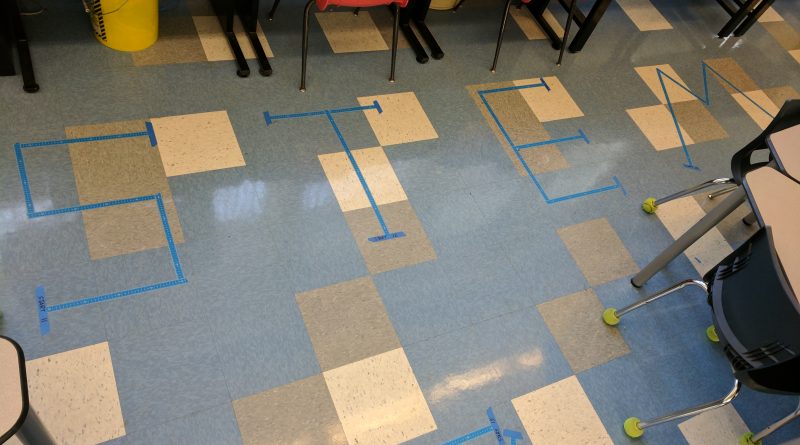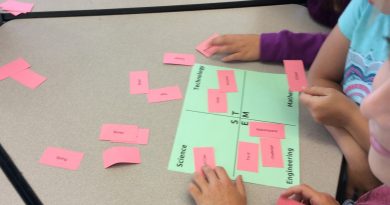Robot Golf
Objective:
For students to use their coding skills to get a robot to complete a set task.
Our school PTO purchased 25 Dot and 25 Dash robots for the STEM Lab. These robots are intended to be educational tools that can be controlled through a variety of apps on the iPad. The robots have basic joystick controls as well as being able to be controlled via block-based programming. I wanted to make sure these robots were being used as more than just novel toys and that the students were actually applying their knowledge of math and coding to get the robot to do what you want it to do.

Key Words/concepts:
A computer program- a series of instructions that is triggered once and then runs for the duration of the task
Overview of Lesson:
These robots were a new thing for our students this year so I made sure to take the time to train all students on how to operate them. For all grade levels, I did not show them how to turn on the robots, but instead encouraged them to be observant, push every button, and see what worked. From here, I tailored my initial introduction levels to meet the needs of each grade level.
Kindergarten- These students did not have any prior experience with the robots or with coding so I had them use Dot to start. They practiced connecting the robot and then were able to experiment with her sounds and lights. The following visit they got to use Dash and started by comparing features between Dot and Dash and then were able to explore controlling the robot. For their final intro lesson, I went back to Dot but had them use the Blockly App instead and showed them how to connect the commands to get Dot to change colors.
First Grade- The first graders were learning about number paths at this time so my first lesson with the robots included concepts of having the robot drive forward and backward a certain amount to get the final sum. This would have worked better if the robot actually went 50cm when you tell it to go 50cm. Because of friction and everything else, the distances were unreliable so I had to pivot to them comparing their calculations to their partners. Does 70 + 30 go the same distance as 40 + 20? Even though they had just done this in class, some students definitely grasped the concepts more quickly while others were confused by the concept of putting multiple instructions together.
Second and Fourth Grades- Both of these groups had just learned about perimeter, so we were able to practice giving the robot instructions to travel in a specific shape. 2nd grade was just challenged to draw a square while 4th grade used blue tape to mark out shapes on the ground and calculate the total perimeter. 4th grade also had the challenge of tracing around Dash’s “House” which included some boxes and cups.
Third and Fifth Grades- These final grades did not have a math topic that easily connected to robot programming at this time so their initial lesson was focused on controlling the robot and circumnavigating their chair. I encouraged these ones to use other sensors to start and stop their robot to help them explore beyond the standard Start button on the iPad.
After all of these intro lessons, we finally got to the crux of this project. During the entire month of December, I laid out 18 “Golf” course holes around the room. These were marked with blue painters tape and had a clear start and stop. The difficulty increased as the numbers went up, requiring longer distances or more complicated angle turns. During their next class visits and during lunchtime, students came in and programmed their robots to travel along the blue lines from start to finish. I made mini-golf score sheets for the students and had small stickers available for them to put on their sheets once they had successfully completed a hole. After the initial introduction to the course, I allowed students to use tape to create their own courses, which were nearly all more difficult than my original ones.
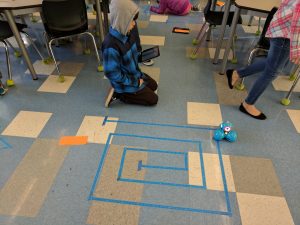
Materials/Requirements:
Dash Robot
iPad
Blue Painters Tape- I had some from Sphero robots called Maze Tape that actually had centimeters marked out on it. This was very useful
Scorecards


Conclusions/Reflections for the future:
Having received these robots, I wanted to make sure they were being used academically and not just as toys. The golf course gave students an immediate task to complete and forced them to use the coding app as opposed to just the driving app. The coding app does indeed have its limitations including movement is restricted to 10cm intervals and turns are in 15 degree intervals. It was extremely rewarding though to see students walking through the course and contemplating the distances and turns while programming. The segment of students that grasped these concepts had a lot of fun but the others who may have struggled a bit with the coding became frustrated.
The largest coding hurdle was the students whose entire code was one Forward command. They would click run and watch their robot go forward, manually turn the robot, and then click run again to get the robot to drive the next leg. I really wouldn’t call this coding and did my best to intervene but unfortunately this may just be a lack of mental maturity to be able to give multi-step instructions.
Before starting this, I was most daunted by the prospect of having 25 bluetooth robots connected to 25 iPads all around the room. To sort this problem out, every robot and iPad was named an element from the periodic table. The students were trained from the very beginning to make sure that their iPad matched the robot they were connecting to and that they weren’t stealing someone else’s robot. It definitely took about three weeks for the students to learn how to troubleshoot this themselves and the younger students had a much harder time because they couldn’t read the words. However, being able to quickly check that Beryllium is connected to Beryllium and not Boron was a lifesaver for me and made all of this possible. And even better, the students are now familiar with the names of the first 25 elements and have noticed the elements whose symbols don’t match the names, such as Sodium and Potassium.

After the intense Golf time was over, the robots have been available for the students during lunchtimes. Many do come in and choose to use the robots, although for the most part they just drive them around without the coding. The students are also discovering that Dash can have Lego attachments so he is being used as a BattleBot more than as an educational tool. While it is great that the students had the experience of programming the robots, only the truly dedicated have been continuing to code while the rest just like to use it as a remote controlled toy. So far no teacher has asked to use these for a class lesson but that would be another opportunity for these robots to get more academic use. I am undecided on how to use this next year and don’t think I’ll repeat the exact same maze format.
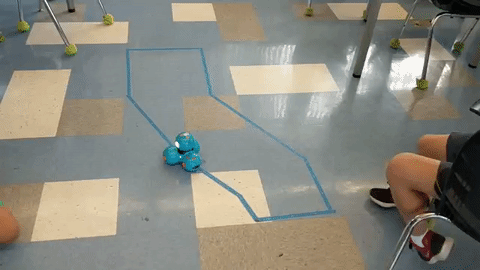
Digital Resources:
A Home for Dash – 4th Grade Lesson on Perimeter
Dash Number Lines – 1st Grade Lesson on basic addition and subtraction
Idea Sources:
Wonder Workshop Lesson Plans for Teachers