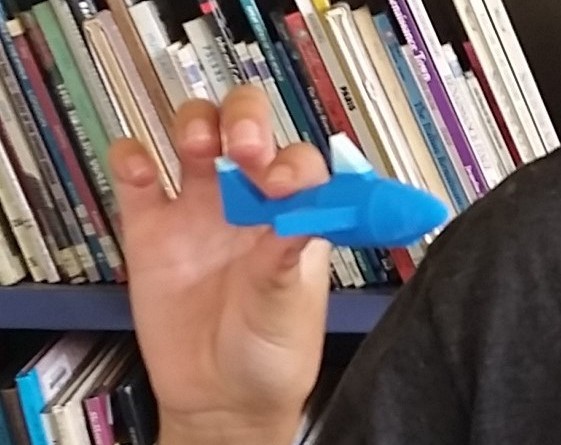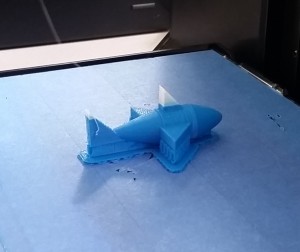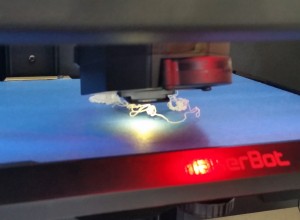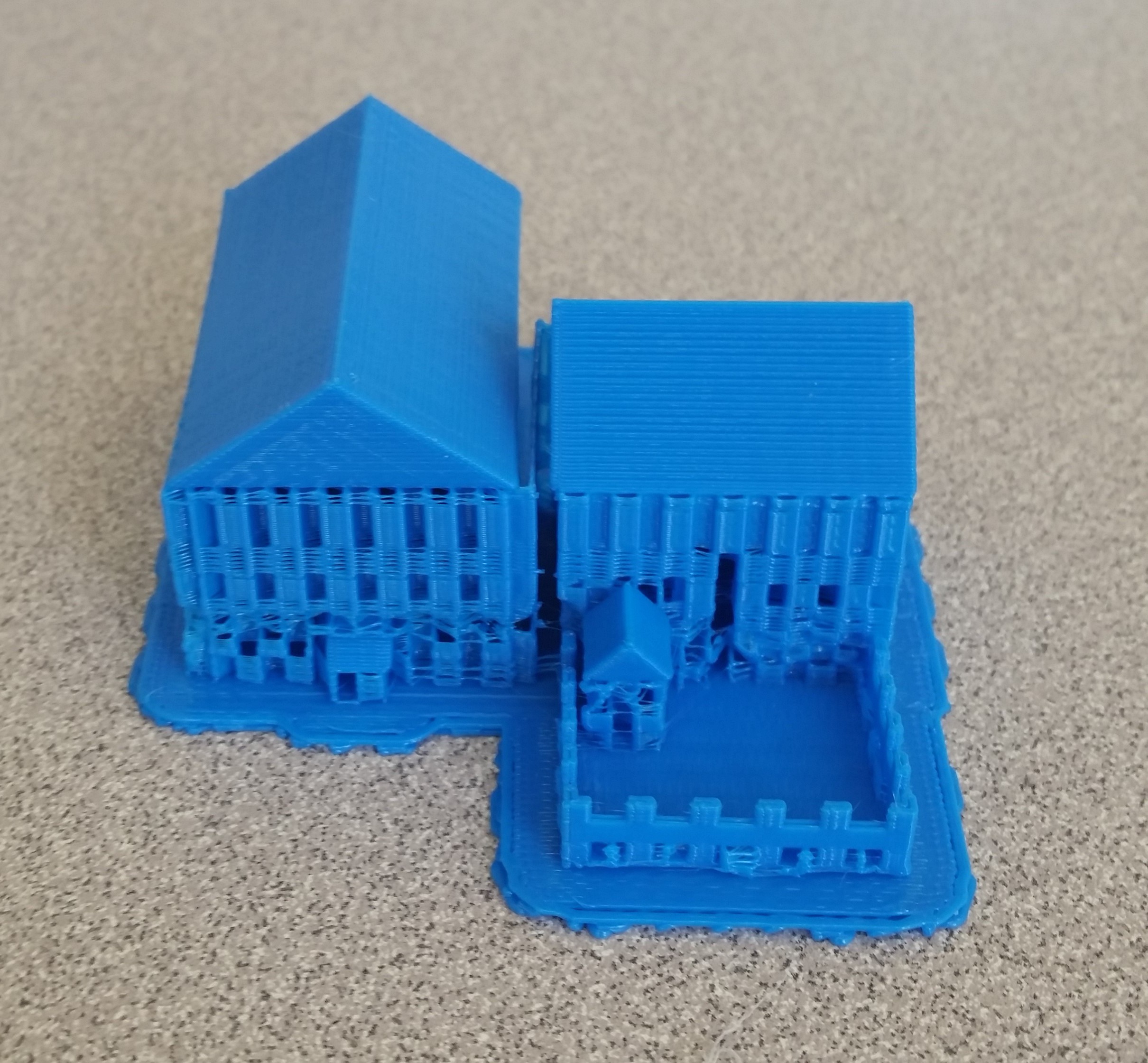3D Print – 2 Colors
Creation: Shark!
Designed using: Tinkercad
Time to print: ~1 hour
As part of an effort to keep our 3D printer busy, every student at the school who is recognized as a “Student of the Month” also receives a coupon for creating something on the 3D printer. The students have been able to come in at lunch to design something on Tinkercad and then print it. We are supposed to be getting a set of iPads for the STEM Lab soon which would also allow students to use the Makerbot design software to create things. While Tinkercad serves its purpose, the younger students have a bit more trouble with creating something. Even the middle school students have created a variety of projects that turn out to be difficult/impossible to print.
The two main challenges I’ve seen so far with student designs is overhanging edges and negative Z axis. Students definitely enjoy creating houses with roofs or even the shark above with fins that stick out. If I catch it before printing, then the Makerbot software can add the supports underneath, which in the long run uses up a lot more filament and is time consuming to remove after the printing is done (and risks damaging the print). The other main problem is when students have just one shape below the print table (negative Z), which causes the rest of the project to float off the print table and not print correctly. While the Makerbot can catch some problems, this is one that is guaranteed to extrude plastic in the air and create a major mess.
For this shark project, this was the first time attempting to make a single project in multiple colors. With only one print head we are somewhat limited to having multiple colors, but swapping out the colors for specific layers actually worked out well. For the shark, the majority printed in blue and the student sat and watched the entire print until it was ready to have the white tips on the fins. We swapped out the filament mid print and the extruder picked back up and kept going. It was interesting to see how much blue remained in the print head and created swirl patterns before the entire extruded plastic was white. This idea of switching colors mid-print definitely opens up the possibilities for a lot more creativity when printing.