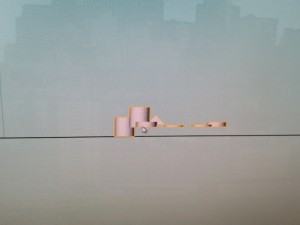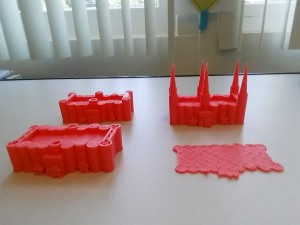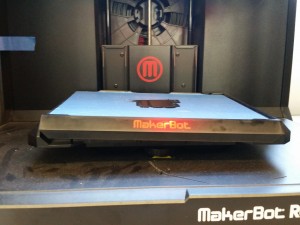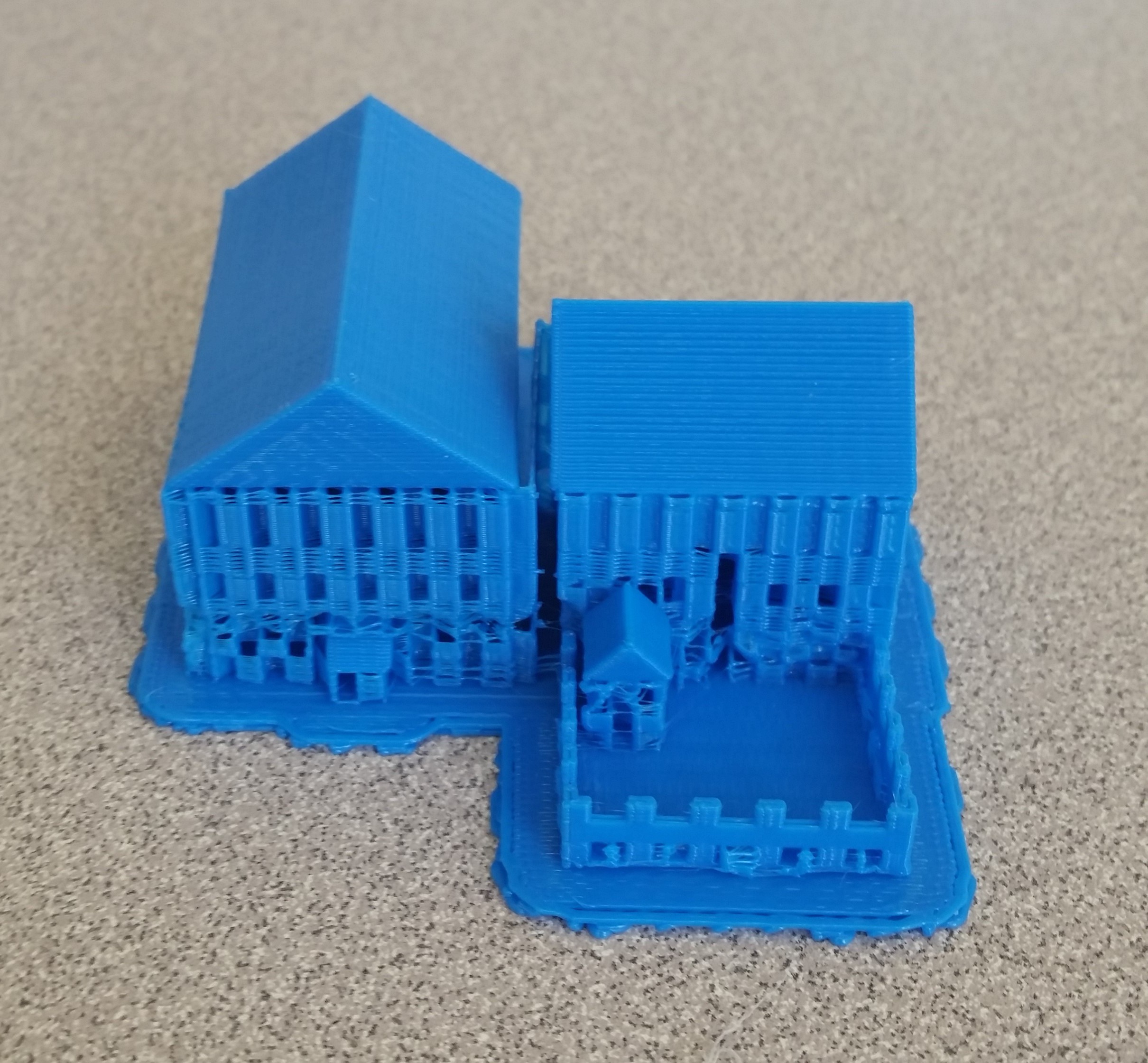Mistakes to Learn From
With 3D printing, there’s so much to be learned from the mistakes. I have learned quite a lot over the course of this year by printing almost continuously and finally feel comfortable to diagnose most problems. Below are some of the most common problems we encountered and how we learned from them.
Below the platform: Small random messy pieces all over the platform? Is the printer going crazy? Nope. Design error. This was the first error I had to deal with and now know to obsessively check for it because it continues to be a problem. In this case, most of the design is at the same level on the Z axis but one of the pieces is lower than the rest. Makerbot is “smart” and adjusts the print so that the lowest point is the only part that touches the platform, meaning that everything else is being printed in space. The only solution is to go back to the design and bring the one rogue deep sea diver to the same level as the rest of the design.
Gaps in design: Along the same lines as the previous problem, this castle took 4 attempts the other day because it turns out that the computer was rendering gaps in the columns between the cylinders and the cones. Having a gap meant that it would print the top of the turrets in space and not connect them to the print. All of this was exacerbated by the filament getting twisted and jammed, leading to an entire day spent trying to create a 1 hour castle. Solution is to check the design on the design software AND on the print software because the problem may not show itself in both places.
Base too small: The white print above was supposed to be an egg. However, after this much progress, the entire shape broke off the platform and became attached to the extruder and was being dragged around the platform. For such a large egg, the amount of contact with the platform was too small and the movement of the extruder dislodged it while printing. I find that this is a much bigger problem on the Lulzbot than the Makerbot but it does indeed happen on both. The green example was supposed to be an octagonal bowl but ended up looking like cabbage. Spheres are the worst for this problem because they shouldn’t have any flat side to contact the platform. The solution would be to add supports underneath or to see if the print could be rotated to have a larger footprint.
Curling: This seems to be a common problem with Makerbots and we don’t completely have a solution for it. Essentially, any time we try to print a large, flat object, the ends become curled. As the piece comes off of the platform, the printer makes contact with the curve differently and the subsequent layers are also distorted. Our best guess is that this is due to temperature of the plastic cooling and contracting too quickly. It could also be the extruder making lines that are just a tad bit too short and putting a bit of an elastic pull on these large and flat pieces. I do notice this as well on the Lulzbot with the heated base so this seems to be a universal problem for 3D printers. Our best solution has been to avoid making large flat prints.
Crooked Platform: This took me longer than it should have to figure out. Why are the prints coming out so strangely? Why is the raft printing unevenly? Why is it jamming? Oh, I put the platform in crookedly. Oops.
Twisted Filament: This is one of the most obnoxious problems to solve that is often hard to see until it is too late. This is when the filament gets crossed or knotted on the spool and prevents itself from dispensing properly. The tangling can cause not enough filament to dispense, leading to a jam or to the filament snapping. The best solution ends up being to unload and untangle large loops of the filament and then hope that it doesn’t get caught as it feeds into the extruder. The filament can also be loaded back onto the spool, but attention must be paid to make sure it doesn’t tangle itself again.
Mismatched alignment: Our Makerbot often does not correctly reset itself when first starting to print so its (0,0) center is not always located in the center of the board. When this happens, and we need to replace the filament mid-print, then you end up with this sort of scenario of a disconnected car. Looks interesting but isn’t very useful if you wanted a car.