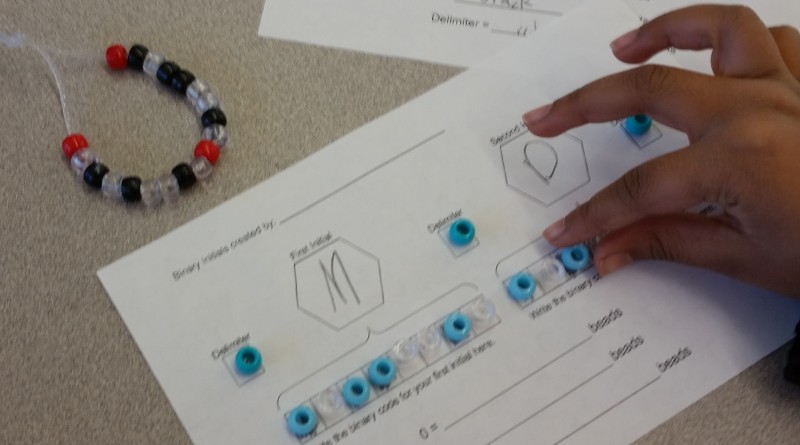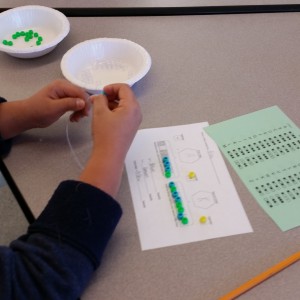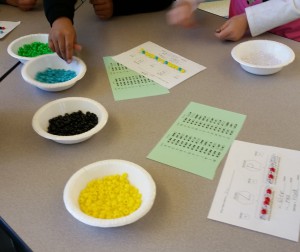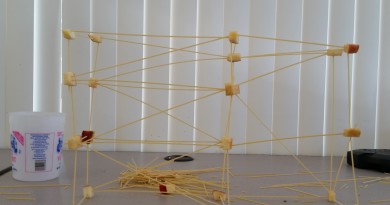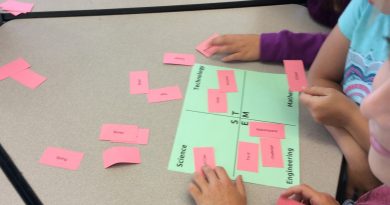Binary Bracelets
Objective:
To expose students to the concept of binary code
I have so many fun activities to do with binary code but in this case was challenged to level it down to something that could be grasped by all elementary students. Previously I’ve headed toward just counting in binary or RGB values but I decided to head toward printing out ASCII letters so that students would be able to make a connection more quickly. My main goal was for them to understand the analogy of on and off being a series of light switches that can convey a code depending on their pattern. Just having students start to wonder about what is actually happening inside a computer is a step in the right direction.
Key words/Concepts:
Binary- two choices
Delimiter- Used as the spacer at the start, middle, and end
Overview of Lesson:
Introduce concept of binary using analogy to light switches. Show students chart for conveying binary letters in ASCII (the codes for printing out letters). Students record binary pattern for two letters of the alphabet and choose bead colors to correspond to the patterns. Students line up the beads on their paper and string them to create a bracelet with two binary letters.
Differentiation by age groups:
For the most part all grades were able to string the beads correctly, but lower grades had a lot of difficulty copying a pattern from the reference sheet onto their own piece of paper. For 3rd, 4th, and 5th grade I had them check the work on their neighbors paper so that everyone got additional practice reading the reference codes and comparing the pattern. My lecture to 4th and 5th grade was a little more technical, discussing how electricity flows through the computer processors in this binary pattern. I learned quickly that the 1st grade students have no idea what goes on inside a computer or that a computer has a language. I opted to not have Kindergarten complete this activity.
Materials/Requirements:
–> Beads!- I used the plastic pony beads because they are large enough to handle easily and are relatively cheap. I bough several bags of individual colors so that it would be easier for students to get the colors they needed. However, after several classes, the colors got a bit mixed and the colors available in the assorted bags became more popular
–> String- Jelly cord worked well because it stays knotted once it is tied. Anything that is sturdy enough to thread through the pony beads and get tied off easily will work (yarn with a scotch tape needle could work too).
–> Ziploc bags- for the students who didn’t finish in time and needed to take their projects home
Conclusions/Reflections for the future:
With more time I would have liked to have allowed students to write out their entire name or a longer word than just their initials. Beading is definitely a hit in elementary school and many students responded that they wished they could do this every time they went to the STEM Lab. I would indeed like to do more with binary and do want to continue to expose students to these fundamental concepts about the technology they use.
Digital Resources:
Idea Sources:
By Common Consent: Activity Day Girls Craft Idea: Binary Code Necklace
Miss Meg’s Storytime: Maker Morning: Coding
Code.org Thinkersmith Binary Baubles
CS Unplugged: Count the Dots
Vi Hart Binary Hand Dance